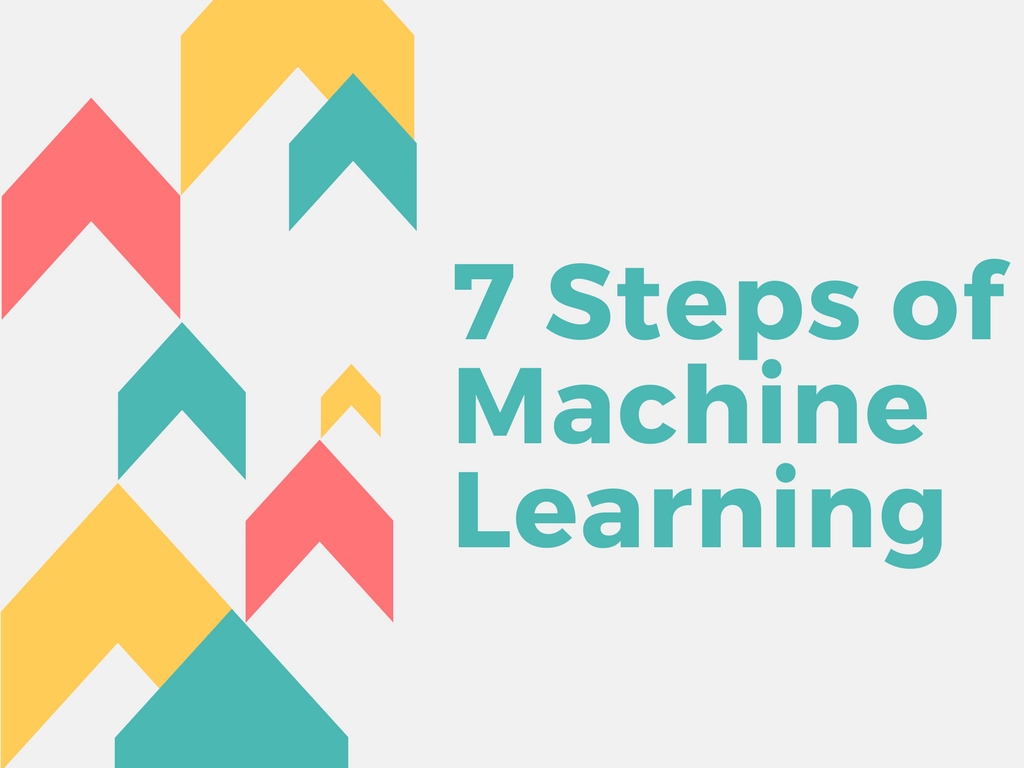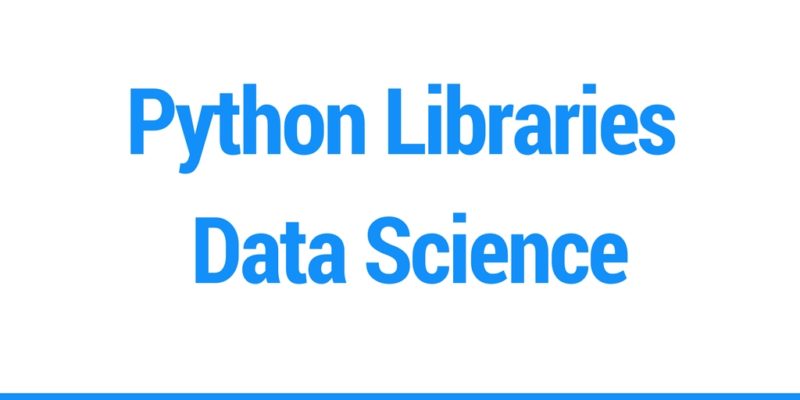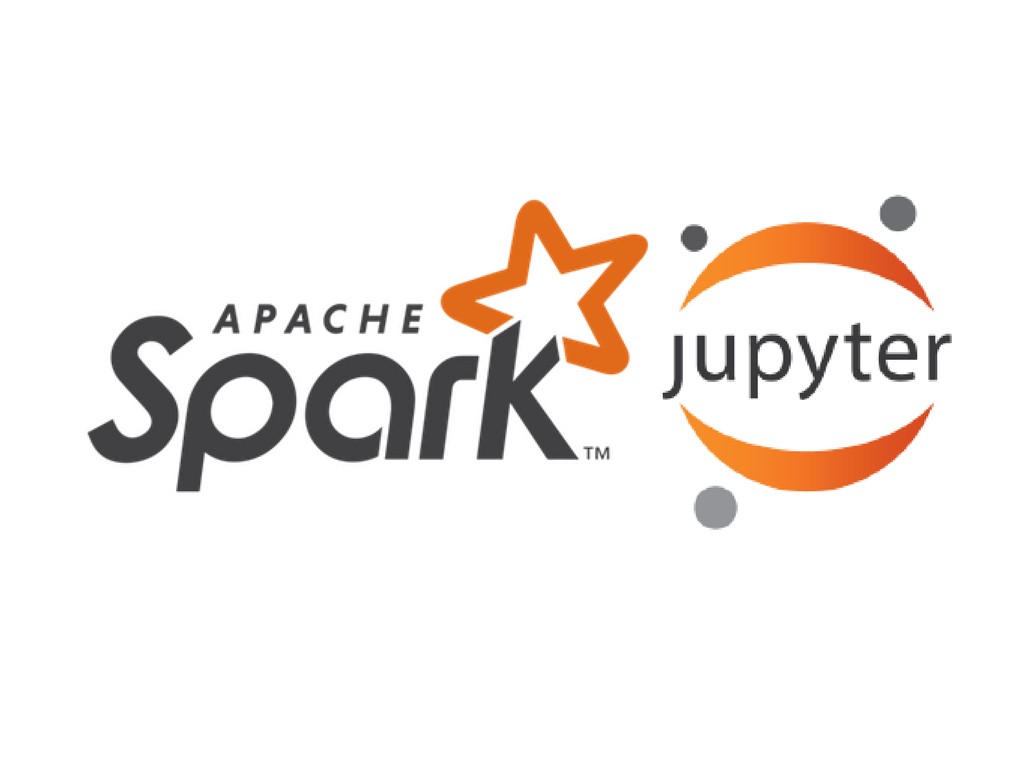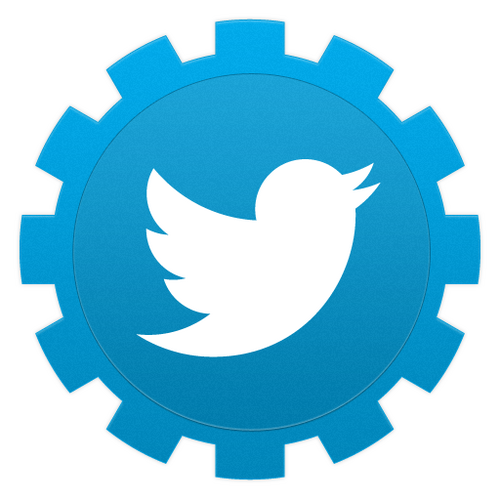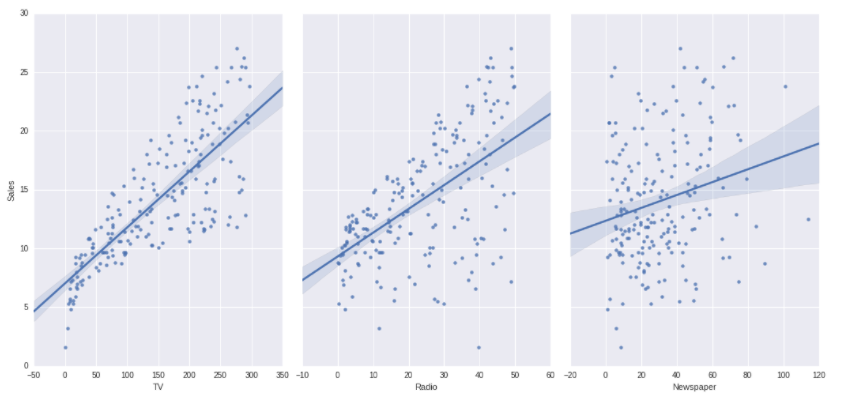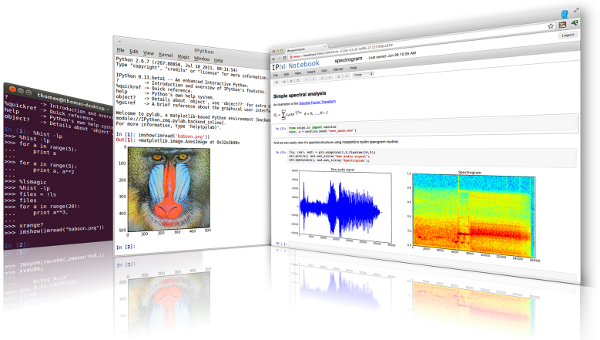Data Analysis – Machine Learning
Pandas help you to carry out your entire data analysis workflow in Python without having to switch to a more domain specific language like R. Practical real world data analysis, reading and writing data, data alignment, reshaping, slicing, fancy indexing, and subsetting, size mutability, merging and joining, Hierarchical axis indexing, Time series-functionality.
See More: Pandas Documentation
Scikit-learn (Machine Learning)
- Simple and efficient tools for implementing Classification, Regression, Clustering, Dimensionality Reduction, Model Selection, Preprocessing.
- Built on NumPy, SciPy, and Matplotlib.
See More: Scikit-learn Documentation
Gensim (Topic Modelling)
Scalable statistical semantics, Analyse plain-text documents for semantic structure and Retrieve semantically similar documents.
See More: Gensim Documentation
NLTK (Natural Language Processing)
Text processing libraries for classification, tokenization, stemming, tagging, parsing, and semantic reasoning, wrappers for industrial-strength NLP libraries. Working with corpora, categorising text, analysing linguistic structure.
See More: NLTK Documentation
Tables
Package for managing hierarchical datasets which are designed to efficiently cope with large amounts of data. It is built on top of the HDF5 library and the NumPy package and features an object-oriented interface which is fast, extremely easy to use tool for interactively save and retrieve large amounts of data.
See More: Tables Documentation
Deep Learning
Deep Learning is a new area of Machine Learning research, which has been introduced with the objective of moving Machine Learning closer to one of its original goals: Artificial Intelligence.
See More: Deep Learning Documentation
Data Visualization
Seaborn
Seaborn is a Python visualisation library based on Matplotlib. It provides a high-level interface for drawing attractive statistical graphics.
See More: Seaborn Documentation
Matplotlib
It is a Python 2D plotting library which produces publication quality figures in a variety of hardcopy formats and interactive environments across platforms. Matplotlib can be used in Python scripts, the Python and IPython shell, the jupyter notebook, web application servers, and four graphical user interface toolkits.
See More: Matplotlib Documentation
Bokeh
Bokeh is a Python interactive visualisation library that targets modern web browsers for presentation. Its goal is to provide elegant, concise construction of novel graphics in the style of D3.js, and to extend this capability with high-performance interactivity over very large or streaming datasets. Bokeh can help anyone who would like to quickly and easily create interactive plots, dashboards, and data applications.
See More: Bokeh Documentation
Sci-py (data quality)
Python library used for scientific computing and technical computing.
SciPy contains modules for optimisation, linear algebra, integration, interpolation, special functions, FFT, signal and image processing, ODE solvers and other tasks common in science and engineering.
SciPy builds on the NumPy array object and is part of the NumPy stack which includes tools like Matplotlib, pandas and SymPy.
See More: Sci-py Documentation
Big Data/Distributed Computing
Hdfs3
hdfs3 is a lightweight Python wrapper for libhdfs3, to interact with the Hadoop File System HDFS.
See More: Hdfs3 Documentation
Luigi
Luigi is a Python package that helps you build complex pipelines of batch jobs. It handles dependency resolution, workflow management, visualisation, handling failures, command line integration, and much more.
See More: Luigi Documentation
Hfpy
It lets you store huge amounts of numerical data, and easily manipulate that data from NumPy. For example, you can slice into multi-terabyte datasets stored on disk, as if they were real NumPy arrays. Thousands of datasets can be stored in a single file, categorised and tagged however you want. H5py uses straightforward NumPy and Python metaphors, like dictionary and NumPy array syntax. For example, you can iterate over data sets in a file, or check out the .shape or .dtype attributes of datasets.
See More: H5py Documentation
Pymongo
PyMongo is a Python distribution containing tools for working with MongoDB, and is the recommended way to work with MongoDB from Python.
See More: PyMongo Documentation
DASK
Dask is a flexible parallel computing library for analytic computing. Dask has two main components Dynamic task scheduling optimised for computation. This is similar to Airflow, Luigi, Celery, or Make, but optimised for interactive computational workloads.“Big Data” collections like parallel arrays, data frames, and lists that extend common interfaces like NumPy, Pandas, or Python iterators to larger-than-memory or distributed environments. These parallel collections run on top of the dynamic task schedulers.
See More: Dask Documentation
Dask.distributed
Dask.distributed is a lightweight library for distributed computing in Python. It extends both the and concurrent.futures dask APIs to moderate sized clusters. Distributed serves to complement the existing PyData analysis stack to meet the following needs Low latency, Peer-to-peer data sharing, Complex Scheduling, Pure Python, Data Locality, Familiar APIs, Easy Setup.
See More: Dask.distributed Documentation
Security