iPython Notebooks are the best way to showcase your Analysis, with the help of ipython notebooks you can tell stories with your code by embedding different types of visualizations, images and text. These iPython Notebooks are the simplest way to share you whole code history with your team-mates just like a blog.
As the name suggest iPython is it only for python language?
The answer is NO, You can do your analysis or write your code in other popular languages like julia, ruby, javaScript, C#, R, Scala, cython, jython, perl, php, bash, prolog, java, C, C++ and many more.
Make sure you install the specific kernel of the particular programming language. By default ipython kernel is preinstalled.
Is it iPython Notebook or jupyter Notebook?
The answer is both, This project was termed as iPython when it was developed and later on it was merged under a parent project named as jupyter notebook, so that it will not only reflected as notebook for python. So in some cases you’ll find people referring jupyter notebooks as ipython notebooks. And for those who have just started using or about to use the notebook both are the same thing don’t get confused.
Try without installing
Online Demo of jupyter notebook (Try the code in Python, Haskell, R, Scala).
Installing iPython Notebook
Simplest installation with Anaconda Python distribution available for Windows, Mac and Ubuntu.
Sharing the iPython notebooks
Embedding inside a webpage
- First download the notebook in .ipynb format.
- Open the downloaded file .ipynb in notepad (or any other text editor).
- Select all (Ctrl+A) the contents of the file.
- Go to https://gist.github.com/
- Enter the file name with extension & description.
- Paste the contents that you copied from .ipynb file in the gist
- Click create public gist.
- Copy the embedded code, example <scriptsrc=”https://gist.github.com/AnuragSinghChaudhary/6097a6a447f26d1256fc.js”></script>
- Paste this code inside any web page under HTML code your python notebook will embed inside the web page.
- You’ll be able to see the embedded iPython notebook under this web page as example.
Personal Notes:
- I’m using iPython notebooks for all my analysis practice.
- I have written this post in context of data science.
- iPython notebooks can be used in wide variety of context with other programming languages.
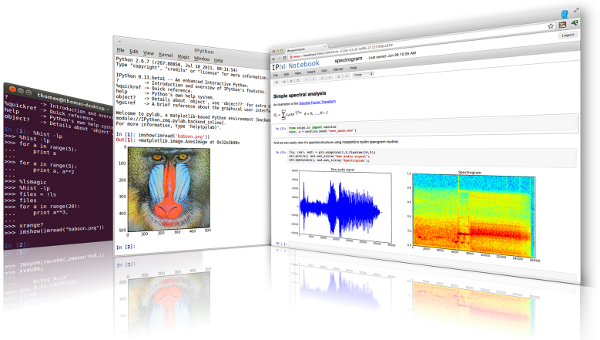
Leave a Reply